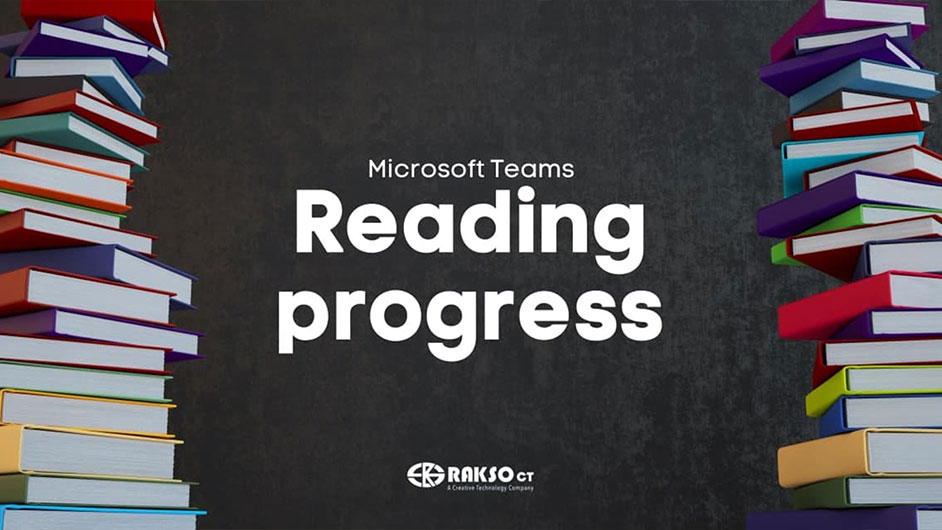
Reading fluency is an important part of a student’s learning. In the traditional way of tracking reading fluency, students read, teachers listen and provide feedback. Microsoft’s Reading Progress improves this process by allowing students to independently practice their reading skills with proper progress checking from teachers. What is also unique about this tool in Microsoft Teams is that it can be used in any learning delivery – hybrid, face-to-face, blended.
With Reading Progress, students will not simply read while teachers listen. Students will have the chance to practice by recording themselves, watching, and listening first to their performance before submitting their work to the teacher (teachers can set how many reading attempts can be done by the students). Upon submission, teachers then will have access to the recording and by turning on the auto-detect feature, will be able to instantly view errors such as mispronunciations, omissions, self-corrections, insertions, and repetitions. Teachers will also be able to set the pronunciation sensitivity. Having a less sensitive setting for pronunciation is especially helpful to accommodate all accents.
Teachers
Recommended practice for teachers: Choose the reading level that is best for the class and set the number of attempts (from 1 to unlimited). Set a low pronunciation sensitivity, turn on the auto-detect to view errors, then listen to the students’ work. Override inaccuracies that might have been highlighted by auto-detect and mark issues that it might have missed. Lastly, grade the students work and add feedback to let them know how they can improve.
Students
Recommended practice for students: After opening the assigned reading, select the Immersive Reader and choose the best settings based on your preference. Record practices and watch recordings to see areas of improvement. Maximize the number of attempts set by the teacher. Select the best recording then submit.
Interested in exploring more of Reading Progress, Microsoft Teams, and other Microsoft products for your school? Learn more here. For more tips, content, and updates, follow our Facebook and Tiktok pages. You can also reach out to us via email.